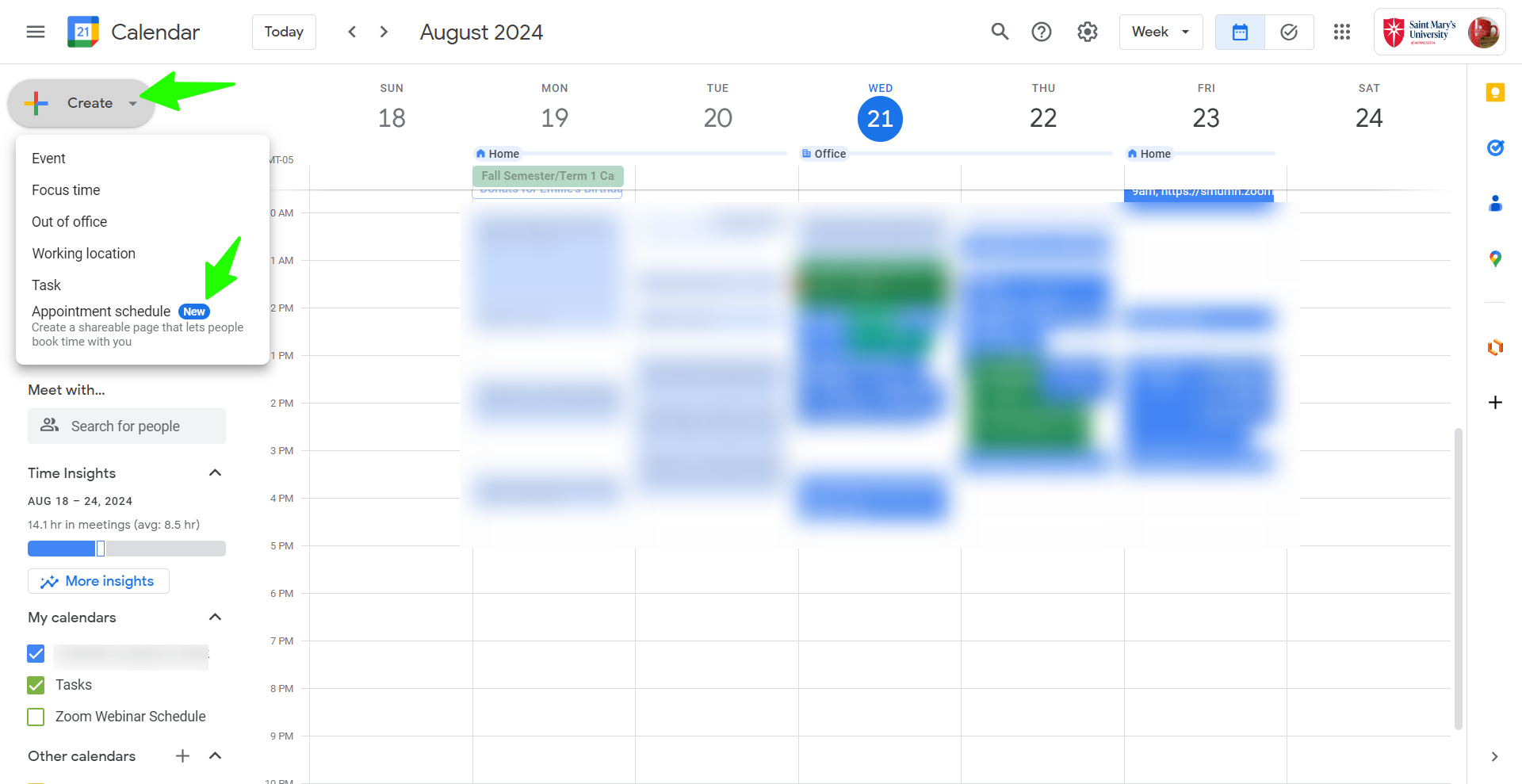Picture this: you want to make yourself available on your calendar for bookable windows of time. Maybe it’s student appointments, or regular meeting with employees on your team. You might have thought you’ll need an outside tool like Calendly or Doodle, but wait – you can use our own staff Google accounts. Saint Mary’s is a Google School, meaning we have the premium features of GSuite. One such feature is Google Calendar’s relaunched Appointment Scheduler.
Appointment Scheduler allows you to share your availability through a personalized meeting invitation link, providing the invitee slots to pick out of your pre-determined windows. This saves time and energy of emailing back and forth, and permits for you to keep the rest of your calendar private. Appointment slots prevent double booking with other users or your own conflicts; invitees only see the free-time. Prevent booking too close to the start time. Make your slots open in a weekly, ongoing basis or just one-time. Simply set up your appointment slots, and then publish your personal link.
Learn more in this Appointment Scheduling overview.