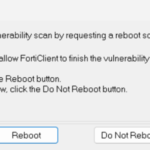The IT department would like to remind you that rebooting your computer is important for applying critical security updates that protect against vulnerabilities and cyber threats. We push updates out automatically so you do not have to check for them, but you do have to reboot your computer to make sure they are fully installed.
Many updates, especially those addressing security patches, require a system restart to fully integrate changes and replace outdated components. Delaying reboots leaves your computer exposed to potential exploits, as unpatched systems are prime targets for malware and hackers and regular reboots ensure your operating system and software run with the latest protections, maintaining the integrity of your data and the overall security of your device.
If you happen to see a popup window from FortiClient (a screen shot is below), it means you have an update waiting to be applied and a reboot is required. You can continue to work by clicking the “Do not reboot” button, but the pop-up will come back unless you reboot. When more updates are installed, you may see this popup box again. Please reboot your computer at your earliest convenience to finish installing the updates.
If you have any questions about updates, please contact the IT Helpdesk @ 507-457-7800.