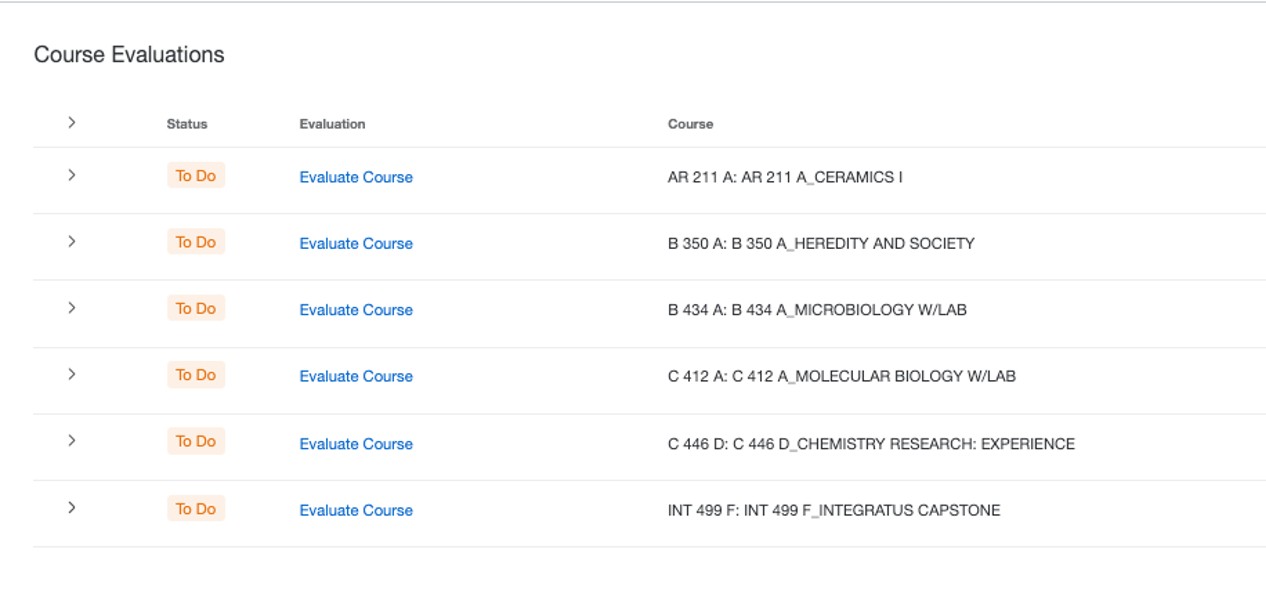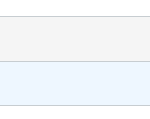Fall Course Evaluations
There have been issues reported around students not being able to access their Fall Semester Course Evaluations. Reports indicate that this is an issue for some but not all. Course Evaluations are a vital component to ensure continued growth as a Saint Mary’s community, and we appreciate your time in completing them. If you have not yet completed your course evaluations please read on. If you have already completed your course evaluations then please disregard this message.
As you work to complete your course evaluations and any of the following apply please read through this message as work arounds are provided.
- If the link to course evaluations you received in your Saint Mary’s email is not working, please read the solution below.
- If your fall course(s) in Canvas do not have a Course Evaluation link on the modules page (typically near the bottom), please read the solution below.
Solution:
The link below will take you to a support course in Canvas that has a link to the course evaluation system. When you click the link it will direct you to a new page. At the new page please click the Course Evaluation link and the app will display any course evaluations you have remaining. If you are not able to access the link below please reach out to the helpdesk.