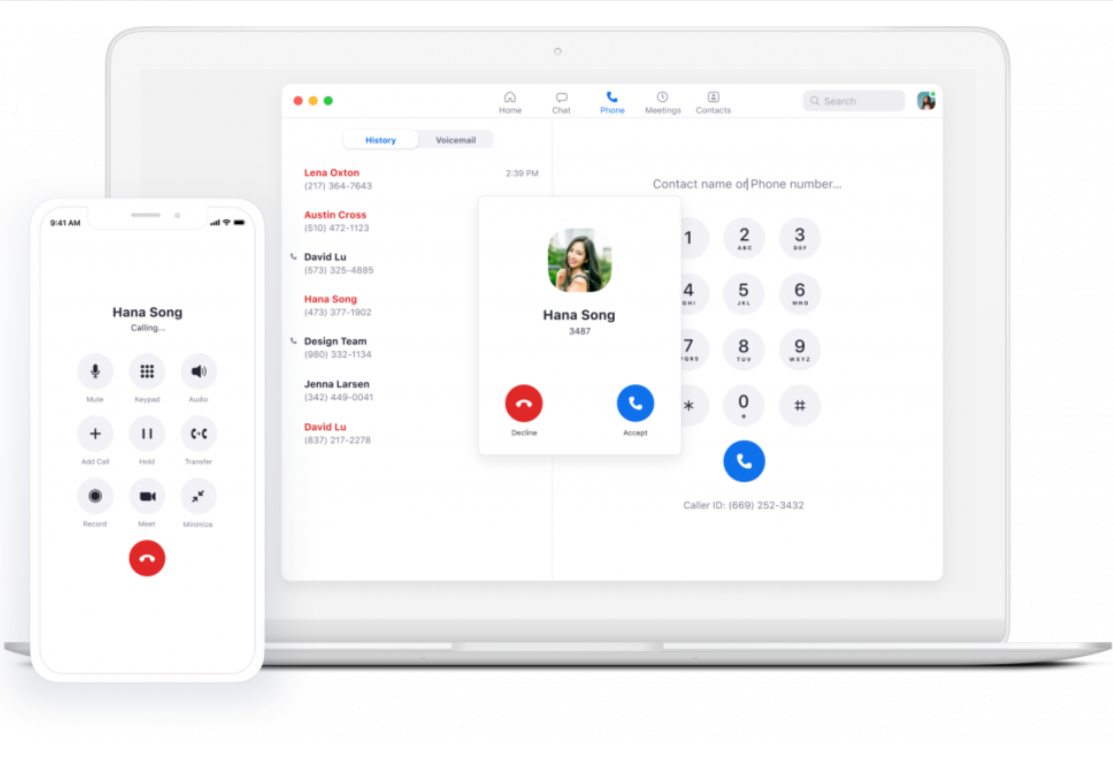A few years ago our Information Technology network team transitioned the phone services to the Zoom platform. This came with the advantage of accessing office phones through remote services. A phone call over the Zoom platform can be picked up by staff/faculty through any signed-in device: office phone, computer, or mobile phone app. The call will simultaneously ring across platforms, no need to set up call-forwarding.
A benefit of this platform is to allow for our colleagues who work remotely or hybrid. Therefore, phone calls and call transfers can equally be used for staff/faculty who are working on-campus or as those working off-campus.
The best practice when transferring calls by students from one staff/department to another is a “warm transfer”, where the first person makes contact with the second before completing the transfer. This allows for the two staff to converse about the context of the call before picking up the transferred call. You have the chance to get the other person up to speed, demonstrating our personal Saint Mary’s touch. Watch a short video about warm transfers on the Zoom platform from your computer.
Staff/faculty can “take your office phone with you” through the Zoom app on mobile phones. This feature allows for both your physical office phone and Zoom app to co-ring. Using the mobile phone app ensures that official work is conducted on the university platform rather than personal phone numbers, a best practice for any staff/faculty to student conversations. The Zoom app can be used on a mobile phone over wifi without needing to use your personal data plan. Watch a short video overview of using the Zoom app on mobile phones.