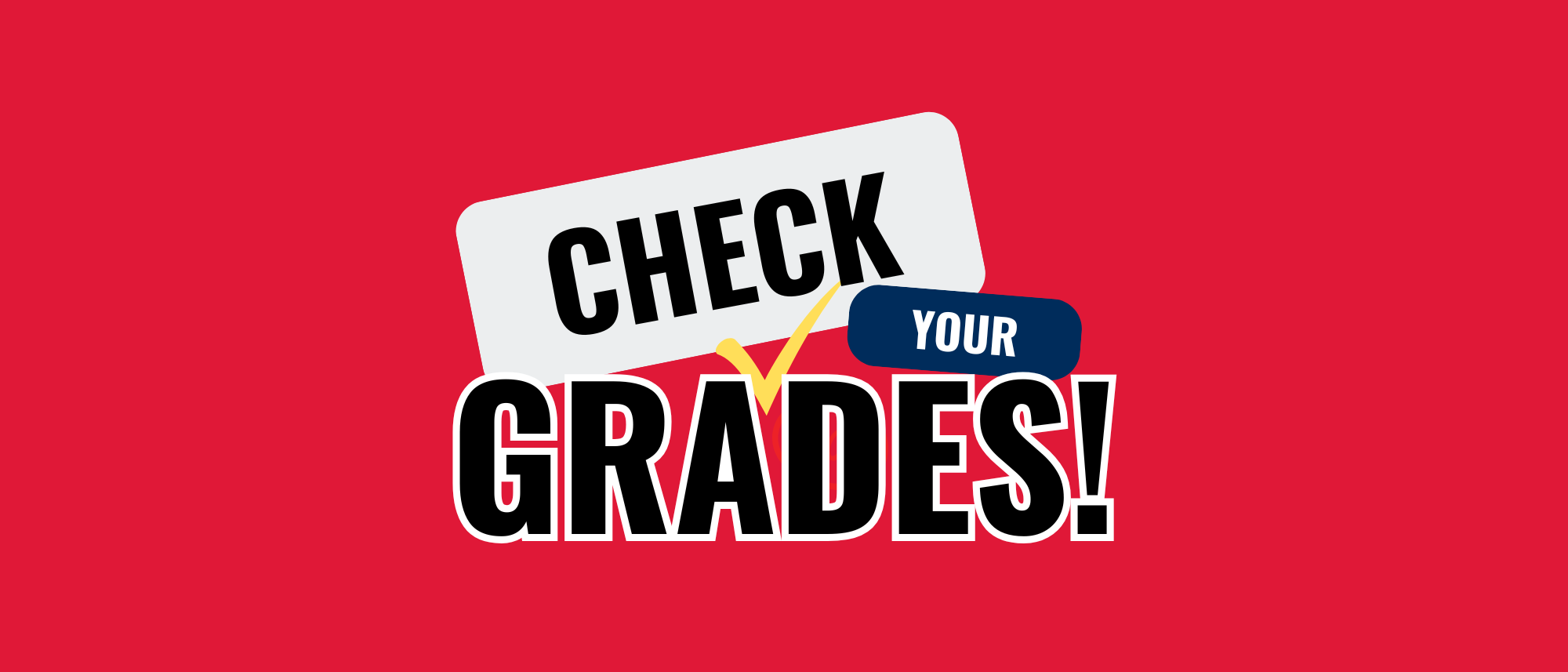How to View Your Midterm Grades in the Nest
- Log into “The Nest” (aka your student portal): student.smumn.edu
- If you have any issues with your username or password, please contact the IT Helpdesk. 507-457-7800 or helpdesk@smumn.edu
- Click on “Student”
- Click on “Registration”
- Click on “View Midterm Grade Report”
Didn’t do great on Midterms?
Not a problem! Midterm grades are your chance to do better. Now is the time to take advantage of a tutor, peer mentor, or the writing center. All services can be booked on the Penji App and are free for all undergraduate students to use.
Want to talk to someone about midterm grades?
Contact the Student Success Center at studentsuccess@smumn.edu