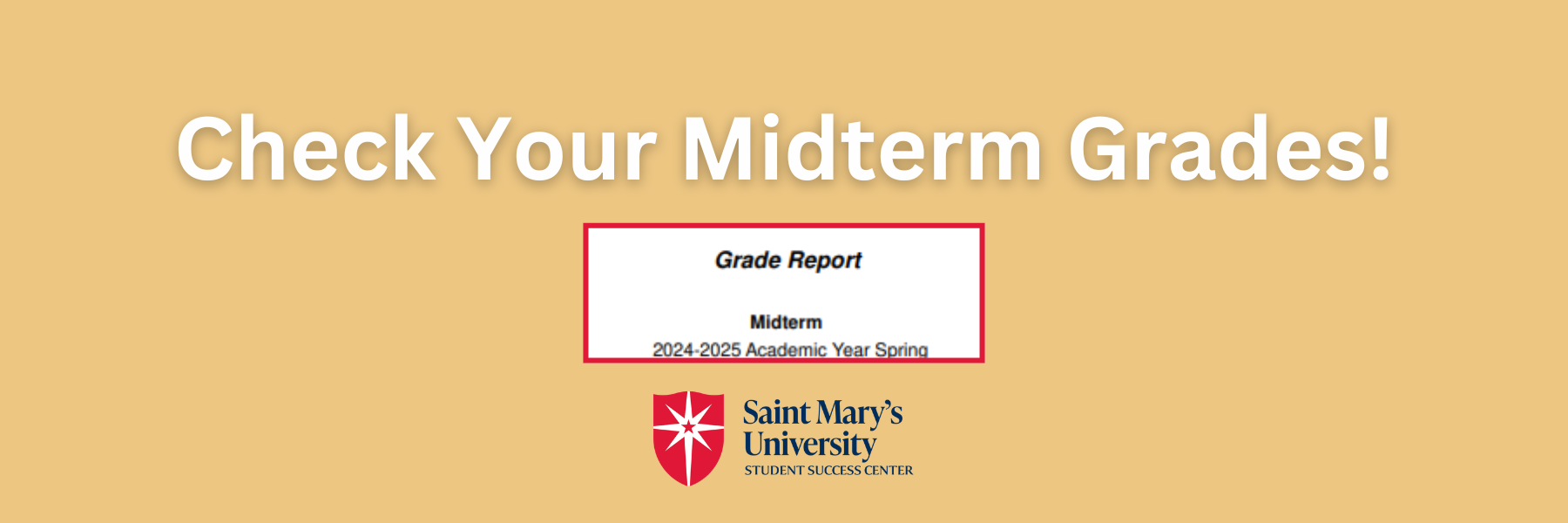Midterm grades are an important indicator of how you are doing academically. Make sure to check these grades in the Nest!
Here is how to check your midterm grades:
- Log into the Nest
- Click “Student” at the top
- Click “Registration” on the left menu bar
- Under the section, End of Semester Grade Summary, click “View Midterm Grade Report”
Didn’t do so great? We are here to help!
- Tutoring: We have tutors for almost every subject! If there isn’t a tutor available, make sure to reach out to Joe Justman (jjustman@smumn.edu).
- Link to Tutoring Penji: https://web.penjiapp.com/communities/jAZToZMKE9/learn
- Peer mentoring: Our peer mentors can help build up your test taking skills, assist with task prioritization, or even help with organizing your schedule.
- Link to Peer Mentoring Penji: https://web.penjiapp.com/communities/I5Q8PcsGNR/learn
- Writing Center: Can help with any writing projects you have!
- Link to Writing Center Penji: https://web.penjiapp.com/communities/tewbVMkjRQ/learn
- Student Success Center: Don’t know where to start? Want to talk about bigger questions, such as course withdrawal or changing your major?
- Link to Student Success and Advising Penji: https://web.penjiapp.com/communities/RAWLa76ksG/learn
- Wellness and Mental Health Resources: All students have access to in person wellness appointments, as well as in person and virtual counseling assistance.
- Link to Wellness Resources on Penji: https://web.penjiapp.com/communities/9UNZuCnDwD/learn
Feel free to reach out to Student Success with any other questions: studentsuccess@smumn.edu