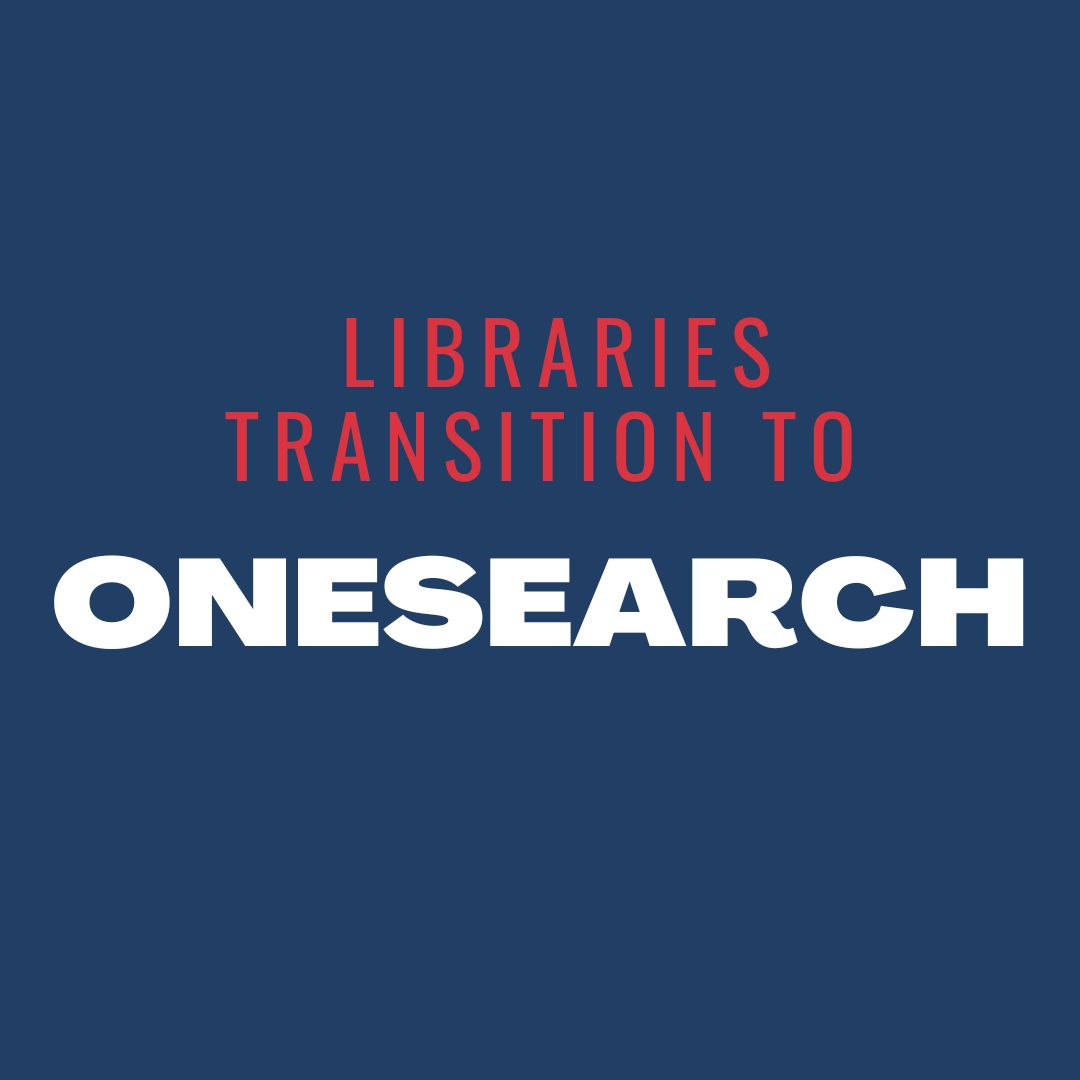In August, the Saint Mary’s Libraries launched their new discovery service, OneSearch. It replaces our current discovery service, SuperSearch, which will no longer be available after December 31, 2024. OneSearch provides similar functionality to the Libraries’ current discovery service but OneSearch looks different from what many of our faculty and students are accustomed to and some links that worked in SuperSearch will not work in OneSearch.
Get ready for next semester by joining the Libraries and EdTech to learn how to identify and update library resource links in your Canvas courses. The next training will be Tuesday, December 10th at 6 pm. Use the link below to sign up for this 30 minute training.
https://celt.smumn.edu/events/library-permalink-training/
We recognize that not everyone will be able to attend our training session on Tuesday. If you cannot attend, we have two video tutorials available, which show how to find library resource links through OneSearch and Google Scholar and embed them in Canvas.
Embedding Permalinks in a Canvas Course Using OneSearch
Embedding Permalinks in a Canvas Course Using Google Scholar
We will also record our training session and provide a link later this week. There will be an additional training session in early to mid-January.
If you have questions or concerns about the migration to OneSearch, please contact us at lib@smumn.edu.